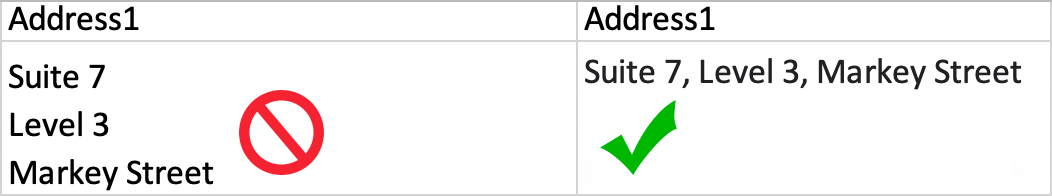Supplying the following information ensures the smoothest setup and proofing process possible.
Font, size and position (left, centre or right aligned).
If you require a printed graphic/ logo please supply the original Indesign (IDML) doc with all of the above.
When designing, try and keep important information at least 5mm from all edges.
Last but not least, don't forget your return address and postage paid stamp.
This information will then allow us to impose all the relevant information through our variable data software. It is therefore important to supply all address information in separate cells so the software can recognise it as its own entry otherwise it places all information onto one line.
GUIDELINES TO SETTING UP THE SPREADSHEET
Excel document containing individual cells for First Name, Last Name, Address1 (Company name, building level, building name), Address2 (Street number and name), Suburb, Postcode and State.
Do not combine data of Suburb, State, Postcode in one column.
Leave blank to cells that doesn’t apply anything.
Capitalise first letter of Proper nouns such as name, last name, address, etc.
Avoid using special characters as fonts may not be able to read it.
Mind unnecessary spaces, do not type alt return/ enter to cell.